Using vatSys
To use vatSys as a controller client in VATNZ, install vatSys. There is no need to install anything else!
Unlike EuroScope, the vatSys sector profiles are loaded automatically. For manual installation, go to the sector file page - you should not need to do this.
Installation Guide - vatSys
To install and configure vatSys:
- Download vatSys.
- Run the vatSys installer - The vatSys installer will download and install any missing required Microsoft .NET Framework and Visual Studio Redistributables. In addition to the required core files, vatSys will create a new folder in My Documents that will be the home of all user customisable data (Navigraph Navdata, Profiles, Sounds).
Starting vatSys
- Start vatSys as ADMIN
- The first time you run vatSys, you will be asked to select a profile. A profile for New Zealand is included by default. Select the desired Profile.XML file when prompted.
vatSys will then load all the data associated with that profile.
- On the main menu bar, select 'Settings'.
Configure your audio by selecting devices for your Headset, Speakers and Microphone in the Audio Setup Window:
Settings -> Audio
- Select a position
- Settings -> Position -> Enroute/ACU -> (Position Name)
You are now ready to connect to VATSIM!
- Settings -> Connection
Additional Documentation
Documentation can be found here.
The VATPAC member Nick Falcione has created a vatSys for beginners video on YouTube.
Content courtesy of Jake Saw and the vatSys team