New Positions Page and Airspace Search
Several new features have landed on the VATNZ site this evening.
Positions page
The Airspace section of the site now has a Positions page which lists all of the Controller Positions currently defined by the Airspace team. The new page can be found in the Airspace menu of the site navigation.
This is essentially pulling together the position information that's long been on the Airport pages into one location. I've separated out the Events-only positions to make it clear that they're not available for use outside of the specific designated events.
Airspace Search widget
In the breadcrumbs bar at the top of most pages in the site, you'll now find the Airspace Search widget.
You can use this to easily look up an Airport or a Position without having to browse through the Airspace section to find what you're looking for. You can match on Airport name and ICAO code, and Position radio name, callsign, and frequency.
Clicking on the results will take you to either the appropriate Airport page, or the corresponding entry on the Positions page depending on the result type.
It's actually quite fun:
- Want to find all the airports and positions in Auckland? Search for 'auckland'
- Want to find all the hospital heliports in our airspace? Search for 'hospital'
- Want to find all the tower positions in our airspace? Search for '_twr'
- Want to find all the positions on a frequency starting with 126 MHz? Search for '126.'
Homepage Carousel changes
There are a few changes to the carousel (aka slideshow) at the top of the homepage.
- Font changes
I've made a few changes to the fonts and layout to improve readability of the slide text. - Carousel no longer displayed on mobile devices
In reviewing the carousel and its readability I've made the decision to remove it completely from the page on mobile devices. The carousel is so small on those devices so as to be largely unreadable, and increasing the font sizes would require hiding the body text anyway.
All of the content that the slideshow navigates to is also available via the top menu.
By no longer displaying the slideshow, we save the browser from having to download five more images which should have a positive impact on page load times and data usage. Again, this change only affects mobile devices: most tablets and desktops will continue to display the carousel.